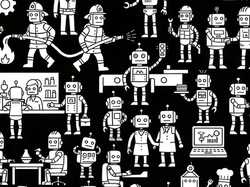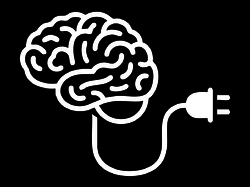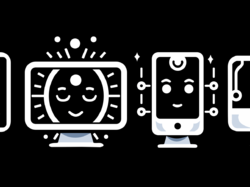The Cascade Effect in Context-Based Design Systems
By
Josh Clark
Published Oct 1, 2025
Nobody’s thinking more crisply about the convergence of AI and design systems than TJ Pitre, a longtime friend and partner of Big Medium. He and his crew at front-end agency Southleft have been knocking it out of the park this year by using AI to grease the end-to-end delivery of design systems from Figma to production.
In our work together, TJ has led AI integrations that improved the Figma hygiene of design systems, eased design-dev handoff (or eliminated it altogether), and let non-dev, non-designer civilians build designs and new components for the system on their own.
If you work with design systems, do yourself the kindness of checking out the tools TJ has created to ease your life:
FigmaLint is an AI-powered Figma plugin that analyzes design files. It audits component structure, token/variable usage, and property naming. It generates property documentation and includes a chat assistant to ask questions about the audit and the system.
Story UI is a tool that lets you create layouts (or new component recipes) inside Storybook using your design system. Non-developers can use it to create entire pages as a storybook story.
Company Docs MCP basically enables headless documentation for your design system so that you can use AI to get design system answers in the context of your immediate workspace. Use it from Slack, a Figma plugin, Claude, whatever.
All of these tools double down on the essential design system mission: to make UI components useful, legible, and consistent across disciplines and production phases. Doing that helps the people who use design systems, but it also helps automate everything, too. The marriage of well-named components and properties with a clear and well-applied token system bakes context and predictability into the system. All of it makes things easier for people and robots alike to know what to do.
TJ calls these context-based systems:
Think of context-based design systems as a chain reaction. Strong context at the source creates a cascade of good decisions. But the inverse is equally true, and this is crucial: flaws compound as they flow downstream.
A poorly named component in Figma (“Button2_final_v3”) loses its context. Without clear intent, developers guess. AI tools hallucinate. Layout generation becomes unreliable. What started as naming laziness becomes hours of debugging and manual fixes.…
Your design files establish intent. Validation tools (like FigmaLint) ensure that intent is properly structured. Design tokens translate that intent into code-ready values. Components combine those tokens with behavioral logic. Layout tools can then intelligently compose those components because they understand what each piece means, not just how it looks.
It’s multiplication, not addition. One well-structured component with proper context enables dozens of correct implementations downstream. An AI-powered layout tool can confidently place a “primary-action” button because it understands its purpose, not just its appearance.
When you put more “system” into your design system, in other words, you get something that is people-ready, but also AI-ready. It’s what makes it possible to let AI understand and use your design system.
That unlocks the use of AI-powered tools like Story UI to explore new designs and speed production. But even more exciting: it also enables Sentient Design experiences like bespoke UI: interfaces that can assemble their own layout according to immediate need. When you teach AI to use your design system, then AI can deliver the experience directly, in real time.
But first you have to have things tidy. TJ’s tools are the right place to start.