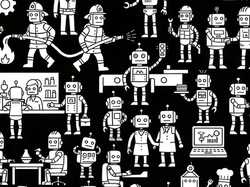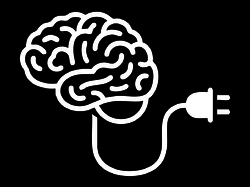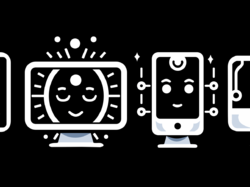I’ve been getting outsized joy from An Event Apart’s series The Tools We Use, in which my favorite web designers and developers share their most cherished tools and gewgaws. I love learning about the props, rituals, and machinery that we lean into to make things happen. I’m a voyeur of work habits, always peeking behind the curtain of other people’s personal productivity setups.
Fair’s fair, it’s my turn to reciprocate. My entry in the series just went online:
I’m both a creature of routine and a captive to my own muscle memory. This makes me incredibly (often ridiculously) loyal to my tools, and it takes a lot for me to pitch one overboard for a new one.
I mean, look, I’ve used the same brand of pen religiously for over a decade. I’ve inhabited the same software for 25 years (hi there, BBEdit). When I do adopt new software it’s often based on the same metaphors and keyboard shortcuts as familiar apps (Sketch works an awful lot like Keynote) so that I don’t have to do heavy context switching among apps.
In other words, my tools bend to the way I work and think, instead of the reverse. This makes me conservative about jumping onto the latest and greatest, but it also lets me focus on the task at hand instead of learning new settings, features and workflows.
Related: I tend to use Apple’s stock Mac software: Safari, Mail, iWork, Calendar… Individually, they’re not all best of class, but as a set they fit hand in glove and of course enjoy special integration with the operating system. It’s a suite of apps that talk easily to each other across devices, too, reducing friction and letting me get to work.
Here’s my kit.
Check out the full post for the 37 tools I can’t live without.