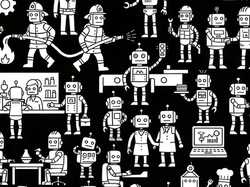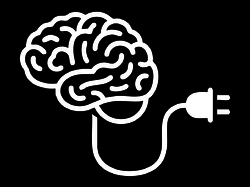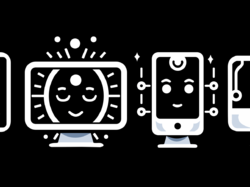In the tingly week running up to the release of the iPad, I had a fun conversation with O’Reilly Online Managing Editor Mac Slocum about the differences in designing for iPad vs iPhone. Like everyone else, I hadn’t yet seen the device, but that didn’t stop me from sharing some shoot-from-the-hip observations about how the iPad’s form factor, use cases, and developer incentives make interface design for the iPad quite different than the iPhone.
Check out the whole conversation at O’Reilly Answers: Designing for the iPad: How it’s different from the iPhone and what you need to consider. Now that I’ve actually lived with my iPad for a few weeks, I’m relieved to see that my observations hold up:
With the iPhone, Apple made it pretty easy for non-designers to create pretty good interfaces. The UI kit and the iPhone SDK provide lots of great built-in controls that you can use to make basic productivity apps that look appropriate. But on the iPad side, I think that relying exclusively on those standard controls and built-in tools is going to create an awful experience.
There are exceptions, Instapaper being one of them. If you look at Instapaper creator Marco Arment’s blog post where he previews the iPad app, he basically aped the iPad’s mail interface. For productivity apps, where efficiency is the personality of the app, that’s going to work. But in a lot of cases, you need to have a little more design flare to make iPad apps work well and create personal experiences.
…
It’s not as simple as blowing it up and filling the space with different interface elements. … The mistake to avoid is cramming too much stuff into your interface. Clarity over density – that’s really the most important design decision for mobile devices, iPhone and iPad alike.
Of course, since that conversation, I’ve become a completely addicted iPad user, and I’ve got lots more thoughts about the do’s and dont’s of iPad user experience – as well as some opportunities for the device that remain unexplored. I’ll be sharing some of those thoughts in the near future. For now, I’m swamped with making my way through the last pages of the Tapworthy book. More soon after I get clear.
Meantime, a quick aside re Instapaper for iPad: It’s fantastic. A perfect use case for the iPad. Run, don’t walk, get it now. Although I do think that most iPad apps benefit from physical-world design flourishes and animations, Instapaper is an example where crystal-clear, just-the-facts efficiency works best. No fancy textures, no animations required. That doesn’t mean other productivity apps shouldn’t have those can’t-believe-it’s-not-butter real-world design touches; the Things to-do-list app is a gorgeous example. Luxurious, realistic design elements invite touch and create a surprisingly personal connection between app and user. (It’s also easy to screw this up and create an incredibly cheesy interface; taste and talent are, as usual, all important.)