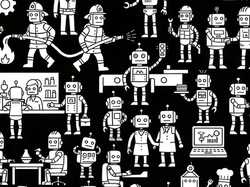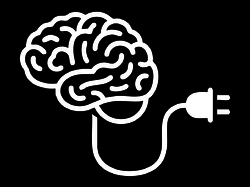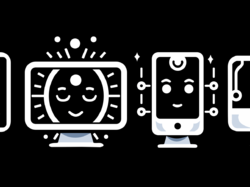It’s that time of year again. The silly season of SXSW pitches is upon us, this time with over 3200 proposals for around 300 slots, and as per usual I’m throwing my lot in with the rest. If you think the topic would be useful, please consider giving a thumbs up to Teaching Touch: Tapworthy Touchscreen Design. (The deadline is noon Central Time on Friday, September 2.)
Here’s the skinny:
Discover the rules of thumb for finger-friendly design. Touch gestures are sweeping away buttons, menus and windows from mobile devices—and even from the next version of Windows. Find out why those familiar desktop widgets are weak replacements for manipulating content directly, and learn to craft touchscreen interfaces that effortlessly teach users new gesture vocabularies.
The challenge: gestures are invisible, without the visual cues offered by buttons and menus. As your touchscreen app sheds buttons, how do people figure out how to use the damn thing? Learn to lead your audience by the hand (and fingers) with practical techniques that make invisible gestures obvious.
Designer Josh Clark (author of O’Reilly books "Tapworthy" and "Best iPhone Apps") mines a variety of surprising sources for interface inspiration and design patterns. Along the way, discover the subtle power of animation, why you should be playing lots more video games, and why a toddler is your best beta tester.
Questions Answered
- How should UI layouts evolve to accommodate the ergonomics of fingers and thumbs?
- Why are buttons a hack? Why aren’t they as effective
- as more direct touch gestures?
- How can users understand how to use apps that have no labeled menus or buttons?
- What’s the proper role of skeuomorphic design (realistic 3D metaphors) in teaching touch?
- How can animation provide contextual help to teach gestures effortlessly? How does game design point the way here?
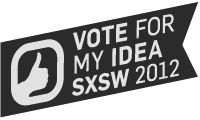
Vote me up, and thanks!