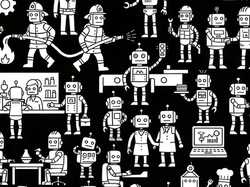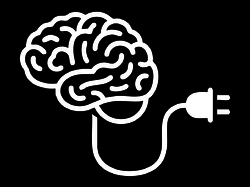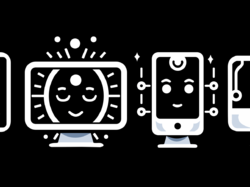The crew at O’Reilly Answers recently posted an excerpt from Tapworthy about the ideal size of iPhone tap targets. Forty-four is the magic number:
Just how big is big enough when it comes to iPhone tap targets? Well, what’s the size of a fingertip? Apple pegs it precisely at 44 pixels and this measure appears reliably throughout the standard iPhone controls. In portrait orientation, 44 pixels is the height of buttons in the Calculator app, of the keys of the iPhone’s virtual keyboard, of items in a standard list display, of the screen-topping navigation bar, and the list goes on. (With the iPhone’s 163 ppi screen resolution, 44 pixels is about 7mm, or just a hair over ¼ inch.)
The 44-pixel block is, in many ways, the basic unit of measurement for the iPhone interface, establishing the visual rhythm of many iPhone apps. That metric is significant as the recommended minimum size to make a tap target (like a button or list item) easily and reliably tappable. Put another way, it’s the spread of a fingertip pressed to the screen. By building its standard controls in proportion to that measure, Apple created a device that’s not only built for the hand, but of the hand—measured out in finger-sized units.
(As I noted in my post about designing for high-resolution screens, you should squint a little as you read the above, so that you read all mentions of “pixels” as “points.”)
For more, check out the full excerpt, or read up on Chapter 3 in Tapworthy: Designing Great iPhone Apps.