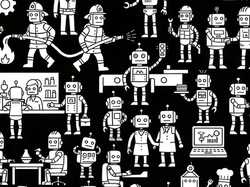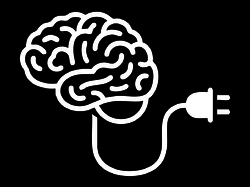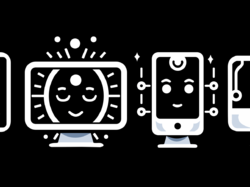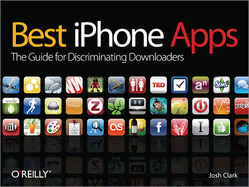
Since Best iPhone Apps hit bookshelves, several publications have asked me to share my top-ten lists for various categories of apps (thanks!). Here’s a selection of those writings from around the web, all tailored to help you unlock the full potential of your iPhone or iPod Touch…
Forbes: “Best iPhone Apps for Creativity”
Pack your phone with an easel, darkroom, notebook, crooning robot and more, with my picks of the ten best apps for scratching the creative itch.Forbes: “iPhone Apps for Road Warriors”
The iPhone is a device of convenience and context. Unlike laptops, notebooks or messy collections of Post-It notes, your phone rarely leaves your side, making it a handy vessel for bottling brainstorms, managing to-dos and itineraries, or capturing on-the-go information like expenses or billable hours.“Best iPhone app ever? Book has one answer”
Columnist Gregg Ellman reviews the book and dishes my personal list of top–10 must-have apps. If you could only have ten, these are the apps to get. (Spoiler: Instapaper takes the top slot.)
What do you do with all those apps?
Once you’ve downloaded all those apps, how do you keep them organized? I examined the problem over at the O’Reilly Media blog:
Informal testing here in the O’Reilly laboratories indicates that flipping through the book tends to triggers bouts of deliriously eager downloading. Alas, freshly minted App Store addicts quickly discover that an ever-growing mountain of installed iPhone apps can create more headaches than they collectively solve. Productivity apps become ironic jokes when it takes a full minute of flipping back and forth through screens to locate them; and there’s no fun in a game that you can’t even find. A healthy collection of iPhone apps calls for an equally healthy hygiene regimen for your iPhone. Here are a few pointers for keeping your apps tidy and your data safe.
Among the tips:
- Safety First: Safeguard your privacy with a passcode.
- Collect Your Greatest Hits: Consolidate your most-used apps on the home screen.
- Get Organized: Divide remaining screens by category, task, or state of mind.
- Shine the Spotlight: When all else fails, Spotlight can help you find an app in your sea of downloads.
- Do you really need ‘em all? Prune unused apps.
Read more: “Embarrassment of Riches: Managing a Mountain of iPhone Apps”
For more iPhone info…

Check out the Best iPhone Apps website at iphoneapps.oreilly.com for a daily download recommendation, a weekly head-to-head app smackdown, and a growing collection of iPhone tips and tricks.
For a steady stream of iPhone chatter, follow @oreillyiphone on Twitter, where I’ve started steering my iPhone banter. (Those of you following me at @bigmediumjosh will be either relieved or chagrined to find it largely iPhone-free going forward; adjust your Twitter account accordingly.)