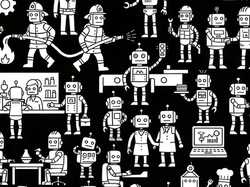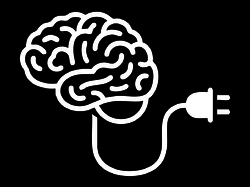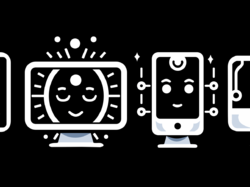“Who wants to spend their time pinching screens and mistyping links?” asks Forrester’s Sucharita Mulpuru, quoted in a barnburner of a piece in today’s New York Times about the sorry state of mobile ecommerce sites—or more precisely: the overall lack of mobile ecommerce sites. It’s a missed opportunity, and even those who are trying to grasp it are groping with backwards ideas about delivering lite versions of the “real” website.
Many retailers seem under the assumption that few shoppers actually want to do said shopping on tiny screens. As of mid–2010, just 12 percent of the top 500 United States online retailers had mobile websites. Only seven percent had apps.
Whether those low numbers are because of disinterest or paralysis (mobile design is hard, folks), it’s certainly a missed opportunity as more and more people use their phones as a browsing device on equal footing with—or even in preference to—traditional PCs. The Times piece refers to a juicy research report from Tealeaf Technology which shows not only broad interest in mobile shopping, but also indicates its high stakes. (Slideshow of Tealeaf’s findings) A few nuggets:
- High mobile expectations. 80 percent expect the mobile experience to be at least as good as in-store shopping. 85 percent expect it to be at least as good as using a traditional PC.
- Risk of losing customers. 63 percent of online adults said they would be less likely to buy from the same company via other purchase channels if they ran into trouble with a mobile transaction.
- Mounting frustration. Mobile users say they find mobile transaction problems more frustrating than going to the DMV or being stuck in traffic. 23 percent have cursed at their phones. 11 percent have screamed at their phones. 4 percent have thrown their mobile devices (presumably also while cursing and screaming).
Clear lesson: retailers should build great mobile experiences. But it seems there’s some confusion about exactly how to do it. Too many assume that the right thing to do is deliver “website lite” to mobile devices. Granted, mobile requires focused, simple interfaces. Those interfaces should prioritize content and features that rhyme with common mobile use cases and shopping habits. But that doesn’t mean that retailers should willy-nilly remove features or content.
I say this all the time, but it’s worth repeating as many times as it takes: our job as designers is not to remove complexity; our job is to make complexity uncomplicated. Customers don’t want dumbed-down apps; they want uncomplicated apps, and that’s a big difference. It’s a mistake to think that mobile means stripping out features until the app or website is toothless.
So I was a little alarmed to see the Times article holding up Alibris’ approach as a good practice:
“When you transform a giant PC screen onto a little device, you have to decide what not to bring along,” said Jeanie Bunker, general manager of Alibris Retail. “So we basically stripped out all the things we thought were not relevant to the mobile user.”
For instance, it removed the rare-books tab, assuming that someone spending hundreds on a book would want to do extensive research.
Eek. No. Just because a screen is small doesn’t mean that someone doesn’t want to make a serious purchase (3 or 4 Ferraris are sold every month on eBay’s mobile apps). This is the thinking that so often forces frustrated users to dig for the “full desktop version” link on mobile websites. Mobile users want full content. Refer to that Tealeaf stat above: 85 percent expect the mobile experience to be as good or better than a laptop/desktop experience.
Mobile apps and sites should strive to match desktop sites feature for feature, and in many cases even provide more features. In particular, mobile apps should use sensors like the camera (scanning, product recognition) or microphone (speech to text) to speed data entry and searching. Instead of thinking, “how can we do less with mobile,” the better question is “how can we do more?”
This is hard. Organizing and managing complex information and tasks into small screens takes careful planning and discipline. And yes, truly worthless features should be thrown out (as they should on the desktop). But don’t throw out the good stuff. Alibris, for example, is essentially hiding its entire rare-book collection from mobile users, for seemingly arbitrary reasons.
Amazon’s mobile apps and website, meanwhile, give essentially full access to the desktop features, but Amazon also carefully creates interfaces to make searching as effortless as possible. From the Times article:
Many retailers point to Amazon’s apps as worthy models. Unlike most retailers, Amazon started developing mobile Web sites in 2006, before the first iPhone was available. To minimize typing, Amazon offers bar code scanning, voice search and automatic fill-in on typed searches. Type “Har,” for instance, and it displays Harry Potter books.
Another benefit of Amazon’s app: most of its customers are existing online customers, and once they sign on to the mobile app, they don’t need to re-enter billing and shipping information.
The point, in other words, is not to simplify mobile experiences by stripping out content but rather by streamlining its presentation and improving the search and input process. The Times also notes another good example of this in Hipmunk:
Hipmunk, a site for searching flights and hotels, made sure its iPhone app took into account a phone’s limitations. Search results on the phone are displayed in short lists for readability, and the app magnifies those results, rather than loading a new page, which can take longer
Hipmunk also figured that the best way to deal with the biggest nuisance in mobile commerce — entering a credit card number to check out — was to avoid the mobile part. So Hipmunk offers two choices that allow buyers to pay later on a computer, instead of on the phone; it will e-mail a link, or generate a secret password to enter on the computer.
All of this takes creativity and fresh thinking: what novel methods can we use to make it easier to find, scan, and digest content on mobile devices? Hint: the answer is not “kill the content.”
The potential gains are substantial. A measly two percent of retail sales happen on mobile now, but success stories like eBay’s mobile unit show it doesn’t have to be that way. Over 20 percent of eBay’s revenues come from mobile sales, with a purchase made every second through one of their mobile apps. Those little purchases add up to the tune of $2 billion for eBay.
And friends, it’s design that makes the difference. Respect your mobile users as full-fledged citizens. Don’t patronize them with dumbed-down websites and apps. Use thoughtful design to make browsing easier, and put device sensors to work to make searching faster. It’s an old saw that the best camera is the one that’s with you. It’s just as true of computers: the best web browser—for ecommerce or otherwise—is the one you’ve got with you. And for many, that’s the phone. Don’t underestimate the potential and seriousness of the mobile web; it’s not desktop lite.