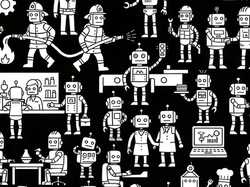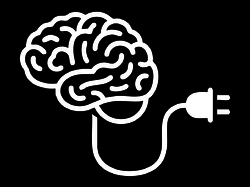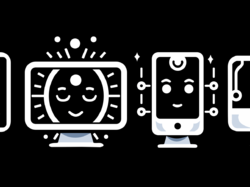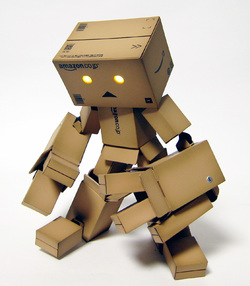
If you ever find yourself looking for images of book covers, album art or commercial products, here are a few handy bookmarklets to grab the image from Amazon.
Click and drag the following links to your browser’s link toolbar:
Now browse to any Amazon product page and click on one of your new toolbar links. The largest available image for that product will be displayed in your browser with the indicated effects.
Me, I like to work with large images. My rule of thumb(nails):
Big original image = good idea.
Trouble dragging to your link/bookmark toolbar?
The links toolbar may not be visible in all setups; in most browsers, you can enable it in the View>Toolbars menu of your web browser.
If your browser does not allow you to drag JavaScript links to your toolbar (looking at you, Internet Explorer), you can add the link to your bookmarks by right-clicking the link and choosing “Add to Favorites.” If you’re warned that the link “may not be safe,” that’s just because it’s a JavaScript link. Never fear, it’s safe; bookmark with abandon.
How these things work
Amazon’s server generates images on the fly based on commands embedded in URLs (back in 2005, Nat Gertler did some excellent sleuthing to surface these command patterns). These bookmarklets scrape the URL of your current page to look for an Amazon product ID and direct you to the appropriate image.
I can’t imagine that I’m the first to put something like this together, but I’ve found these bookmarklets useful and figured I’d throw ’em out there in case you do, too.
(Speaking of useful, I should also plug John Gruber’s JavaScript Bookmarklet Builder which makes it painless to compress JavaScript into URLs. Recommended.)